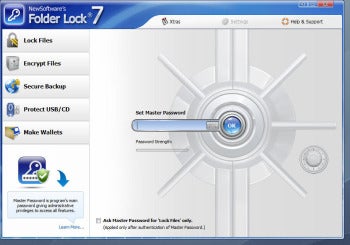|
| Namebench |
Namebench
adalah sebuah software untuk mencari DNS yang paling cepat dan paling
dekat dengan posisi anda, dengan mengggunakan namebench anda dapat
menentukan DNS yang bisa anda gunakan, tentunya setelah namebench
melakukan pencarian dan testing terhadap semua DNS yang dimungkinkan
untuk anda pakai, namebench bersifat opensource dan multiplatorm bisa dijalankan di sistem operasi windows, MacOS, dan tentunya linux.
Cara menggunakan Namebench :
Link Untuk Mendownload Namebench : Click